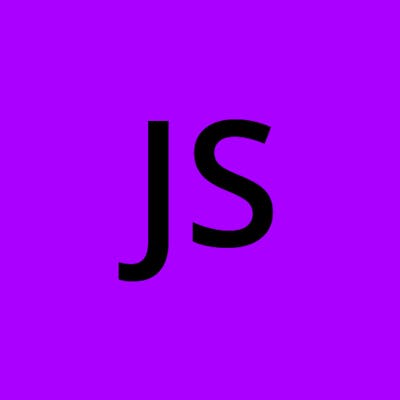Cerber Ransomware is a type of malicious software that infects computers, encrypts data, and then demands payment in order to unlock the files. It has been around since 2016 and continues to be one of the most dangerous types of malware. Although it can be difficult to prevent, there are steps you can take to detect Cerber Ransomware early and avoid paying a ransom.
One of the best ways to protect your computer from Ransomware is through cybersecurity measures. Ensure you have updated antivirus software on all devices connected to your network and keep it running at all times. Additionally, install firewall protection for extra security, as this will help detect suspicious traffic coming into or leaving your network.
For added security, make sure you are using strong passwords for all your accounts and regularly changing them.
It is also important to be aware of any suspicious emails or downloads that may come from unknown sources. Ransomware can be spread through malicious links or attachments in emails or compromised websites. Be particularly wary of emails with subject lines such as “urgent” or “important” as these could be attempts to infect your computer with Ransomware. If you receive one of these emails, do not open the attachment and delete it immediately.
If Ransomware does manage to infiltrate your system, there are ways to unlock the files without paying a ransom. The first step is to take immediate action by disconnecting the device from the internet and any networks it is connected to. Then, you can use a Ransomware removal tool to detect and remove the Ransomware from your system. Lastly, make sure to back up your data regularly so that if Ransomware does infect your computer, you will have an up-to-date backup of all important files.
By taking proactive measures to protect yourself from Ransomware and acting quickly if your computer is infected, you can avoid becoming a victim of Ransomware and still recover your files without paying a ransom. With this knowledge in hand, you are now better equipped to prevent, detect, and unlock Cerber Ransomware on your own.
How to protect against cerber ransomware?
In order to protect against Cerber Ransomware, it is important to take steps to improve your system’s overall cybersecurity. First, ensure that all of your devices are running up-to-date antivirus software and keep this running at all times. Additionally, install firewalls on your networks for extra security protection. Furthermore, practice good password hygiene by using strong passwords for all accounts and regularly changing them. Lastly, be aware of any suspicious emails or downloads from unknown sources as Ransomware can be spread through malicious links or attachments in emails or compromised websites. If you receive one of these emails, do not open the attachment and delete it immediately. Following these tips will help you stay safe from Ransomware attacks.
How to detect cerber ransomware?
If Ransomware does manage to infiltrate your system, there are warning signs that can help you detect it early and take action before it is too late. The most common sign of Ransomware is a pop-up window or message on your screen asking for payment in order to unlock the files. Other warning signs include unexpected changes to file names or extensions, files being locked or encrypted, and performance issues with your computer such as slow response times or frequent crashes. If any of these symptoms appear on your system, quickly disconnect the device from the internet and any networks it is connected to and use a Ransomware removal tool as soon as possible in order to remove the Ransomware.
How to unlock cerber ransomware?
Once Ransomware is detected, there are steps you can take to unlock the files without paying a ransom. As mentioned before, it is important to disconnect from the internet and any networks in order to protect your data from further damage. Additionally, using Ransomware removal tools will help detect and remove Ransomware from your system. Finally, restoring backed-up files can help unlock Ransomware-infected files without having to pay a ransom. By taking proactive measures and following these steps, you can prevent Ransomware attacks and recover your data quickly if needed.